You are not able to connect your ftp account and you are getting 534 Error in FileZilla. Don't Worry, We have Solution for you. It happens due to SSL requirement.
Question: When i want to connect my ftp account with Filezilla ftp client, it fail to retrieve directory listing then connection closed by server and i am unable to connect my ftp site. Following is output given by my ftp client:
"
Status: Resolving address of exampale.com
Status: Connecting to 194.0.292.194:21...
Status: Connection established, waiting for welcome message...
Status: Initializing TLS...
Status: Verifying certificate...
Status: TLS connection established.
Status: Connected
Status: Retrieving directory listing...
Command: PWD
Response: 257 "/" is current directory.
Command: TYPE I
Response: 200 Type set to I.
Command: PASV
Response: 227 Entering Passive Mode (194,0,292,194,244,196).
Command: LIST
Response: 534 Protection level negotiation failed.
Error: Failed to retrieve directory listing
"
Answer:
This problem comes due to security certificate issue. When you are using shared hosting and its SSL issue to server dedicated ip and you want to connect with your domain name as host name then generally this problem accrues. So to overcome this problem you need to know your server ip address. You see your server ip address on ftp client log highlighted with orange color.
Now to solve this issue go to site manager:
1. Go to File > Site manager:
2. Fill detail as shown bellow (use your hosting detail value )
- Add new site example.com @Any name@
- Host: 194.0.292.194 @your serverip@
- Port:
@Blank@ - Protocol: FTP- File transfer protocol
- Encryption: Only use plane ftp (insecure)
- Logon type: Normal
- User: @Your FTP User Name@
- Password:@Your Password@
- account:
@Blank@ - Comment:
@Blank@
After this press connect. Please refer screen shot given bellow:
I think it will help full to you. if you have any question or clarification please make comment.
Thank you .

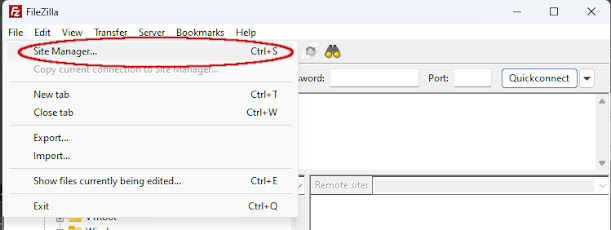

Comments